Also known as where all my time and money goes…
I bought my first personal computer when I was 13, if memory serves, after mowing a significant number of lawns; A Tandy Color Computer 2, TRS-80 – I am surprised I remember any of those details. Pretty much ever since I have been interested in computers. Over the years I have accumulated various types of computers (except for Apple which is another story) and experimented with different setups. My first exposure to real servers was during a stint working as a technical support technician for an ISP circa 1993 or 1994. I was sold on the concept but unfortunately, my finances felt otherwise. Fast forward a couple of decades and I slowly started building my server rack. This is a pet project of mine that I spend too much time on and probably too much money. That said, I am pretty proud of it nonetheless and look forward to building upon it in the future.
Top half
Let’s take a look at what we have… In the picture below, from the top:
- Cisco SG300-52P POE Managed Switch – I started with a 10 port and then a 24 port before just pulling the trigger on a 52 port. Each time I thought, no way I would need more than “X” ports… It is hard to see in the picture but there are less than 20 ports available. The POE part is great as I can use the switch to run my APs, Raspberry Pis, other switches, and surveillance cameras.
- pfSense / HP Elite Desktop – This relatively unimpressive desktop serves as my router and firewall. With an i3 and 8Gb Ram and a couple of extra ethernet ports, it is probably overkill. I may eventually downgrade to a SBC version or change over to a full-blown appliance. I tried a couple of off-the-shelf routers but always had some issue with security, VLANs, or limited configuration options. Using pfSense allows me to control 6 VLANs and run multiple internal and external websites with rather extensive rules and policies.
- NTP Server / Odroid C-2 (not visible) – see my link here for more information. Tucked away in the rack is my NTP server which is a Stratum-1 time server for my network. This makes sure that all my devices, whether they have internet access or not, are in perfect sync.
- UniFi controller / Raspberry Pi 3 B+ (not visible) – Eventually I will move this to either Docker or Proxmox but for now it is on its own device. This drives two Ubiquiti AP AC Pros which canvas my home in WiFi and allow me to configure them accordingly.
- WS-1401IP Weather Station (not visible) -just the base station is hidden away with the sensors mounted atop the house. You can see the full output here. This is nice to have when you cannot trust the weatherperson. Someday I would like to try my hand at weather predictions.
- FreeNAS server 2 – As you can probably guess, this is mainly for storage. I would like to build a 2nd one someday with dual processors and twice the storage – and maybe SSD’s.
- Rosewill 4U Server Chassis
- 32GB ram, 40TB, 8-core single processor

Bottom half
And the lower half… The bottom servers really serve as my playground. The HP Elite Desktops are relatively cheap to come by and server their purpose. I will most likely remove them once I acquire an additional G8 or two. Left to right then down:
- Proxmox 6 / HP Elite Desktop – A little out of order here but the main reasons for #6 & #4 are to balance out my Proxmox HA and Ceph network. Ideally I will replace these with a couple of G8s in the future but I want/need diversification in the meantime to achieve low-cost and optimal performance.
- i7, 16GB, 1TB storage
- Docker / HP Elite Desktop – One of the oldest pieces of my ‘network’, this Docker PC is dedicated to home automation and runs about 12 docker applications, most notable of which is HomeAssistant.
- FreeNAS server 1 / HP Elite Desktop – This was my first attempt at a NAS and although I was pleased, it was simply not large enough. I mainly use this to store OS/distro images and duplicate back-ups as the big brother stays plenty busy with other tasks.
- i7, 16GB ram, and 16TB of storage
- Proxmox 4 / HP Elite Desktop – see Proxmox 6 above
- i7, 16GB, 1TB storage
- CyberPower UPS x 4 – Before I entered the realm of servers, these suited my UPS needs very well. Unfortunately these are grossly under-qualified for my current needs. That said, they still provide just enough time to shutdown safely and prevent data loss. Upgrades to come…
- Proxmox 1,2,3,5 / HP G6, G7, G7, G8 – details below picture.
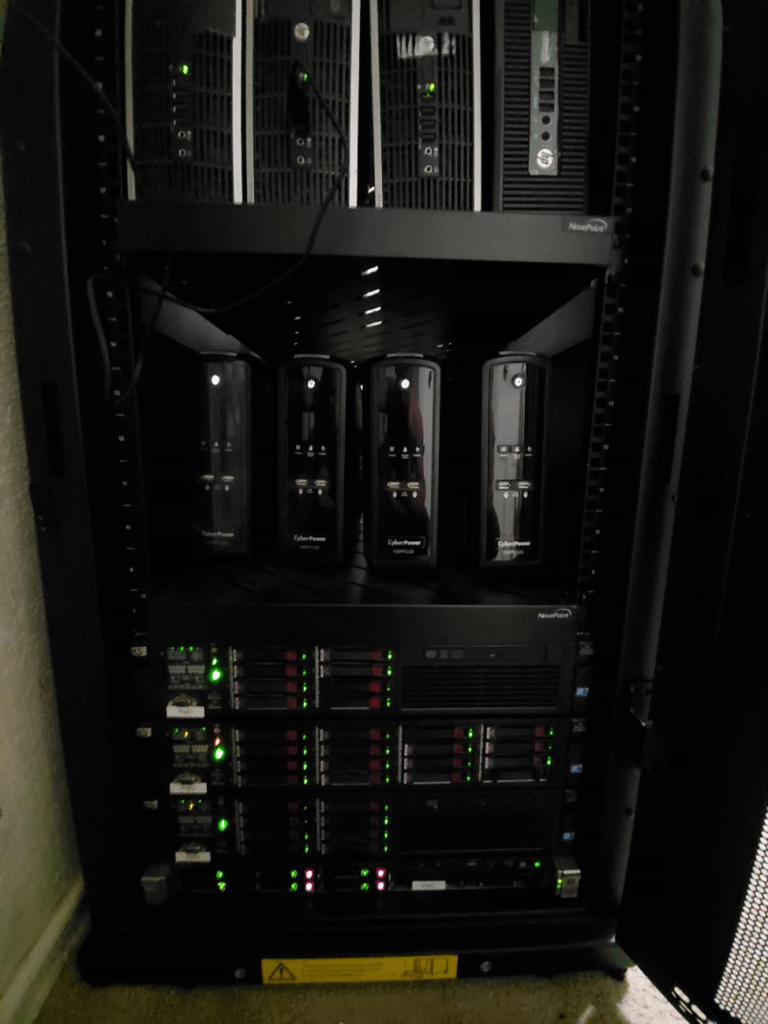
Proxmox Servers
Proxmox 1,2,3,5 / HP G6, G7, G7, G8 – Here are the powerhouses. At a combined total of 8 processors, 56 cores, 352 GB ram, and 17TB of storage, these beasts (compared to the rest of my hardware) run most of my applications via VM and Containers. Here are some of them:
- Zoneminder – great and free camera/surveillance software package.
- iRedMail – ever wanted to run you own email server?
- WordPress – what I use for White Wolf Musings.
- Nextcloud – want cloud storage but don’t want you data on a public server? There are a lot of cool add-ons to make this a robust application.
- Emby – Emby is my one-stop-shop for media serving throughout the home.
- piSignage – This was actually a project for work. Provides the ability to serve digital signage over Raspberry Pis connected to TVs. Think about all those advertisement displays you see in the world: malls, offices, retail outlets.
- Dolibarr – This is still under development but will likely serve as the back-end for White Wolf Enterprises.
- World Community Grid – This is a cool way to help out scientific researchers by donating extra CPU/server time. A growing list of research you can help with: Disease, Cancer, AIDS, Climate to name a few.
- XMRig miners – These do not offset the electricity it costs me to operate but since the servers are already running, why not earn a little cryptocurrency at the same time.
